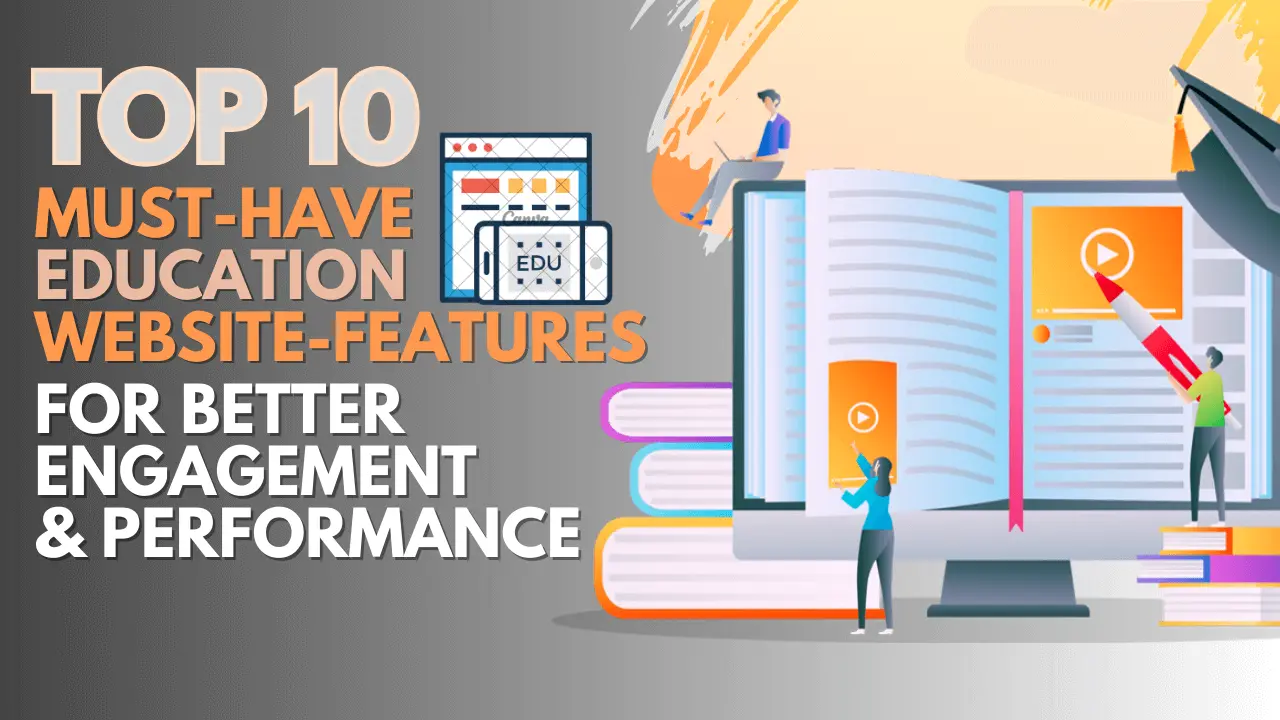
In today’s ever-evolving online landscape, having a functional and engaging education website is no longer optional—it’s a necessity. The success of any educational institution, whether a school, university, or online learning platform, relies heavily on the design and functionality of its website. Education website features are not just about aesthetics; they must serve the dual purpose of attracting users and ensuring a seamless experience. So, how many of these essential features does your school website have? Let’s explore the must-have components that can elevate your education website and make it a powerful tool for engagement and learning.
1. Simplified Navigation: The Foundation of a Great User Experience

When it comes to school website development, ease of use is paramount. Imagine a parent or student landing on your site and getting lost in a maze of links and sections. That’s the quickest way to lose them. A well-organized website with simple navigation enhances user satisfaction and ensures that important information is easily accessible.
Educational websites often carry vast amounts of data—from admission processes to faculty details and course syllabi. Having a streamlined menu with clear headings ensures that your visitors can quickly find what they need. Be sure to also include a search function, allowing users to directly find the content they’re looking for. This not only improves user engagement but can also reduce bounce rates.
2. Mobile-Friendly Design for a Seamless Experience Across Devices

In a world where most people access the web via their smartphones, having a mobile-optimized website is indispensable. A fully responsive education website ensures a seamless experience for users across all devices, whether they’re browsing on a desktop, tablet, or smartphone. Education website features must include responsive design as a standard.
Google’s mobile-first indexing means that mobile optimization is directly tied to how your website ranks in search engine results. If your site isn’t mobile-friendly, you’re likely losing visibility, and thus, potential students or parents. Consider incorporating mobile-specific layouts that focus on simplicity, speed, and easy navigation for a better user experience on smaller screens.
3. SEO-Friendly Structure: Enhance Visibility to Attract Prospective Students

A beautifully designed education website needs proper SEO optimization to be noticed. Search engine optimization should be built into the structure of your site from the ground up. A key aspect of an SEO-friendly education website is the effective use of keywords their content and meta tags.
Additionally, features like meta descriptions, alt texts, and an intuitive URL structure contribute to how well your site performs on search engines. Another overlooked aspect is page speed—search engines favor faster websites. By optimizing your site for speed and SEO, you’ll attract more prospective students organically.
4. Learning Management System (LMS) Integration

As more institutions move towards blended or fully online learning, online learning platform design has become a significant component of educational websites. Integrating an LMS allows you to deliver online courses seamlessly, helping students access content, track their progress, and even submit assignments from a single portal.
An effective LMS integration should include customizable dashboards, seamless course uploads, and easy access to resources for both students and teachers. It’s a powerful tool that supports distance learning and can attract a broader audience of students who prefer or require online education.
5. Secure Payment Gateway Integration

A secure online payment gateway for handling fees, donations, and other financial transactions is one of the major points to consider while creating Educational websites. Trusted and secure payment system is essential to building credibility with parents and students. Ensuring your website uses SSL encryption and complies with security standards reassures users that their sensitive information is safe, fostering trust in your institution.
This feature not only enhances the functionality of your website but also streamlines financial processes for both your institution and its users.
6. Content Management System (CMS): WordPress for Education

WordPress is highly recommended for schools because it provides a user-friendly content management system (CMS) that allows even non-tech-savvy staff to update content regularly. Whether it’s uploading new course material, updating event calendars, or sharing the latest school news, a CMS makes it all manageable without relying on a developer.
What makes WordPress stand out for education is its flexibility. It allows for custom plugins specifically tailored to education, like student management systems and LMS integrations, which streamline operations and improve user engagement.
7. Performance and Speed Optimization

Website performance is another factor that cannot be overlooked. A slow website can frustrate users, leading to higher bounce rates and negatively impacting search engine rankings. Educational institutions need websites that load quickly, especially when they feature video content, downloadable resources, or large databases.
Speed optimization practices such as image compression, caching, and optimizing CSS/JS files should be applied to ensure faster load times. Google PageSpeed Insights is a great tool to test your site’s performance and get actionable recommendations.
8. Accessibility for All Users

An often-ignored aspect of education website design is accessibility. Your site should be designed to meet the needs of all users, including those with disabilities. By ensuring your site is compliant with accessibility guidelines (such as WCAG), you can provide a more inclusive experience for all students, regardless of their abilities. This includes offering alt text for images, keyboard navigation, and a text-to-speech option for visually impaired users.
Incorporating accessibility not only widens your audience but also aligns with legal requirements for many institutions. A truly effective education website provides a barrier-free user experience.
9. Interactive Features for Better Engagement

One of the most exciting developments in e-learning website features is the integration of interactive tools that engage users. Adding live chat support, discussion forums, and even virtual campus tours can make a significant difference in how prospective students and parents interact with your website.
Interactive features not only keep users engaged but can also provide answers to common questions, streamline communication, and make the experience more personal. For instance, using chatbots can allow real-time responses to inquiries, improving user satisfaction and helping students navigate the admissions process effortlessly.
10. Visual Design and Branding

Lastly, a stunning, modern design with your institution’s branding is essential to creating a positive first impression. Many competitive posts only touch on design without discussing how it aligns with user experience (UX). The latest design trends in education emphasize minimalism, clear layouts, and visually compelling graphics that resonate with the intended audience.
But design isn’t just about looking good. It’s about functionality. A clean, professional layout can improve user navigation and help showcase your institution’s values and mission. Your site’s design should also reflect your branding, creating a cohesive experience for visitors from their first click.
Best Practices in School Website Development: Building a Robust Online Presence
Creating a robust online presence for educational institutions requires a strategic approach to school website development. Start by ensuring your website is visually appealing and reflective of your school’s branding, utilizing high-quality images and consistent color schemes. Prioritize user-friendly design with clear calls to action and easy navigation to help visitors find information quickly. Additionally, implementing strong SEO practices, such as optimizing content with relevant keywords and meta tags, can enhance visibility on search engines. Regularly updating content, including news and events, keeps your community informed and engaged, fostering a sense of connection and trust with prospective students and their families.
Optimizing User Experience in Online Learning Platform Design
Optimizing user experience in online learning platform design involves a multi-faceted approach that goes beyond basic functionality. One of the key strategies is incorporating AI-driven personalization, which tailors content and recommendations based on individual user behavior and preferences. This not only enhances engagement but also helps learners progress at their own pace. Additionally, integrating intuitive search features allows users to find resources quickly, while clear calls-to-action guide them seamlessly through the learning journey. Implementing gamification elements can also boost motivation, making the learning experience more interactive and enjoyable. Regular user feedback should be collected and analyzed to identify pain points and opportunities for improvement, ensuring the platform evolves with the needs of its users.
Education Website Features: A Quick Checklist
Creating an effective education website involves incorporating essential features that enhance usability and engagement. Use this checklist to ensure your site is equipped with the following education website features:
- Responsive Design: Ensure your site functions seamlessly across all devices.
- User-Friendly Navigation: Simplify the menu structure for easy access to information.
- Search Functionality: Implement an intuitive search bar for quick resource discovery.
- Personalized Learning Paths: Utilize AI to tailor content based on user preferences and progress.
- Multimedia Integration: Include videos, podcasts, and interactive elements to enrich content.
- Contact Forms and Chatbots: Facilitate communication between users and staff.
- Secure Payment Options: For sites offering courses, ensure secure transaction methods.
- Regular Content Updates: Keep information current and relevant to users.
- Social Media Integration: Connect your website with social platforms for broader engagement.
- SEO Best Practices: Optimize content for search engines to increase visibility.
This checklist will help you create a comprehensive educational website that meets the needs of your users effectively.
Frequently Asked Questions (FAQ)
1. What are the key education website features needed for SEO success?
SEO success hinges on an optimized site structure, responsive design, fast loading times, and high-quality content. Using the right keywords in the correct density naturally in website content can boost visibility.
2. How does online learning platform design impact student engagement?
A well-designed online learning platform offers a seamless experience, allowing students to focus on learning without distractions. Features like easy navigation, course tracking, and user-friendly dashboards improve engagement.
3. Why is WordPress for education a preferred platform?
WordPress for education is popular because it allows for flexible customization, easy content management, and seamless integration with learning management systems (LMS), making it ideal for educational institutions.
4. How can schools ensure their website is accessible to all users?
Schools should follow accessibility guidelines, such as WCAG, ensuring features like alt text, keyboard navigation, and text-to-speech options are available, making the website inclusive for all users.



