
Ready to build your online presence but confused by tech jargon? You’re not alone. Many Indian entrepreneurs are unsure where to begin with content management systems. This CMS guide for beginners India is your shortcut to clarity.Whether you’re a startup founder, shop owner, or freelancer, this blog will walk you through easy CMS solutions designed for your needs.
What Is a CMS?
A CMS, or Content Management System, helps you create, manage, and update your website without coding skills. It’s like using Microsoft Word for your website.
Key Features:
- No-code editing: Update product prices or blog posts in minutes.
- Scalability: Start small and expand as your business grows.
Real-Life CMS Use Cases
- A boutique owner in Pune manages her product catalog using WordPress.
- A freelance designer in Delhi uses Wix to showcase his portfolio.
“what is CMS – It means software that lets you publish content online without technical barriers.”
Popular CMS examples include:
- WordPress
Free and open-source, WordPress is the most widely used CMS globally. It offers thousands of plugins and themes, making it ideal for everything from personal blogs to full-fledged eCommerce sites.
- Wix
Wix is beginner-friendly with drag-and-drop design. It’s great for creatives and small businesses wanting quick website launches with minimal effort.
- Shopify
Shopify is designed for online stores. With Indian payment gateway support like Razorpay and Paytm, it’s perfect for entrepreneurs selling products online.
- Joomla & Drupal (Quick Picks)
Joomla suits mid-level users who want more control, while Drupal fits large websites needing high security and custom workflows.
Why Indian Businesses Need a CMS
A CMS removes the need for complex coding, helping Indian business owners focus more on running their ventures and less on tech hurdles.
Challenges Without a CMS
Running a site manually often means relying on web developers for even small updates—slowing down response times and increasing costs. There’s also limited room for growth if you need to scale or add features later.
Benefits for Indian Entrepreneurs
- Saves cost – Most CMS platforms are free or affordable.
- Language support – Hindi, Marathi, Tamil, etc., can be easily added.
- Faster edits – Add products, blogs, or services with a few clicks.
- User-Friendly Dashboards: Even first-time users can learn to navigate platforms like WordPress, Wix, or Shopify.
- Affordable Hosting & Domain Services: Companies like Hostinger and GoDaddy India offer CMS-specific hosting bundles tailored for startups.
Why CMS is Popular in India
- Hosting packages are affordable and tailored for beginners.
- CMS themes are optimized for mobile users—a key benefit in India where most users browse via smartphones.
- Government initiatives and the rapid adoption of online tools have made CMS solutions even more accessible for small businesses.
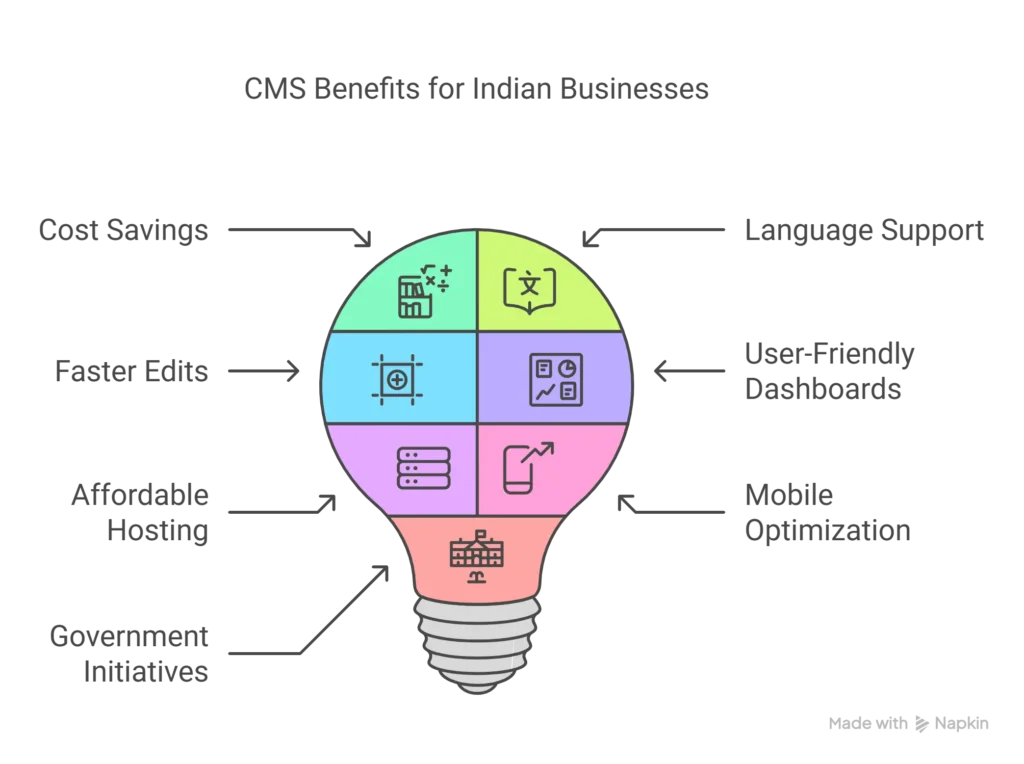
Choosing Between Open Source and Proprietary CMS
Indian business owners often ask, “Should I go for WordPress or something simpler like Wix?”
What’s the Difference?
- Open-source (WordPress, Joomla): Free to use, flexible, great for long-term control.
- Proprietary (Wix, Shopify): Paid but easier to start, often includes hosting and support.
Choose based on budget, tech comfort, and your business model.
Exploring CMS Options for Indian Entrepreneurs
Most guides just list CMS names. Let’s explore how they actually work for Indian users:
| Platform | Best For | India-specific Support |
| WordPress | Blogs, business sites | Hindi plugins, Razorpay, SEO plugins |
| Wix | Portfolios, small stores | Indian templates, drag-drop builder |
| Shopify | Online shops | GST integration, UPI/Razorpay support |
This addresses a key research gap: Few resources compare CMS platforms with a focus on Indian market needs and challenges.
Starting with CMS – Your First Steps
When you’re just beginning your website journey, choosing and setting up the right CMS can feel overwhelming. But with the right approach, it’s much easier than it seems. Here’s how Indian entrepreneurs can confidently take their first steps.
Step 1: Choose the Right CMS for Your Business Goals
Every CMS comes with its own strengths. Start by matching the platform to your needs:
- WordPress: Ideal for blogs, small businesses, and service-based websites. Highly customizable with plugins like Elementor and Yoast SEO.
- Shopify: Best suited for online stores—comes with built-in payment gateway support (including Razorpay for Indian users).
- Wix: Great for freelancers or creatives who want drag-and-drop design simplicity.
Example: A Delhi-based yoga instructor can use Wix to launch a personal brand site with class bookings and video tutorials.
Step 2: Domain and Hosting Setup
After selecting your CMS, pick a domain name that reflects your business. Use Indian-friendly hosting providers like Hostinger India or BigRock, which offer one-click CMS installations and local support.
- Tip: Keep your domain short, easy to spell, and preferably with a .in or .com extension.
Step 3: Basic Configuration and Launch
Once installed, spend time on key setup tasks:
- Choose a lightweight, mobile-optimized theme.
- Configure general settings like site name, tagline, and language (many CMSs support Indian languages).
- Install essential plugins for SEO, security, and backups.
Pro Tip: While starting with CMS, use plugins like Rank Math or Yoast to help your site appear in Google search results faster.
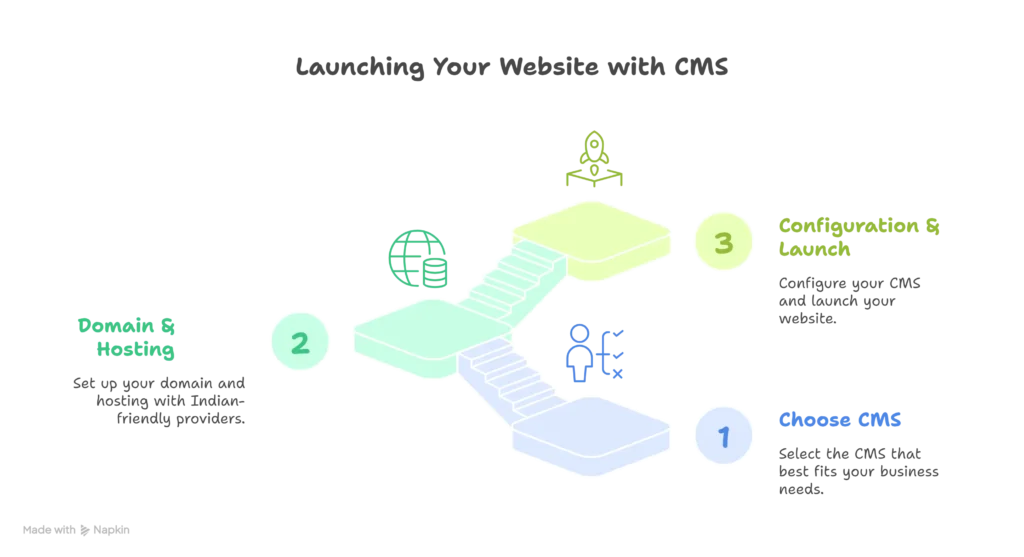
CMS Tutorial India – Learning Made Easy
There are tons of resources, but few focus on Indian learners.
Best Resources for Indian Entrepreneurs
- Hostinger Academy – Beginner videos tailored to Indian context.
- MindMajix – In-depth WordPress and Joomla tutorials.
- YouTube Channels – Look for Hindi tech creators like Technical Dost or Techno Vedant.
Customizing Your CMS for Indian Audiences
To connect effectively with Indian users, customization is key. Here’s how you can tailor your CMS for a more localized experience:
1. Localization and Language Support
India has diverse languages, so offering content in regional languages is crucial. CMS platforms like WordPress and Wix allow easy integration of multilingual plugins, helping you cater to a wider audience.
- WordPress: Use WPML or Polylang to create multilingual websites.
- Wix: Provides built-in multilingual features for up to 10 languages.
Example: A Mumbai-based business can offer content in both English and Marathi to appeal to a broader audience.
2. Integrating Indian Payment Gateways
To ensure smooth transactions, integrate popular Indian payment gateways like Razorpay, Paytm, and Instamojo into your CMS.
- WordPress: Install WooCommerce Razorpay or Paytm Payment Gateway plugins.
- Shopify: Supports Paytm and Razorpay for seamless payments.
Pro Tip: Ensure UPI integration to make payments easier for Indian customers.
3. Mobile Optimization for Indian Users
Given India’s large mobile user base, ensure your website is mobile-friendly.
- Responsive Themes: Choose themes that adjust well to both desktop and mobile screens.
- PageSpeed Optimization: Use tools like Google PageSpeed Insights to ensure fast mobile loading times.
Example: A Pune-based online store should prioritize mobile optimization for seamless shopping experiences.
4. Local SEO Practices
Local SEO is essential for visibility in India. Optimize your website for regional searches.
- Google My Business: Set up and optimize your Google My Business profile.
- Local Content: Include location-based keywords like “best restaurant in Delhi.”
Pro Tip: Get listed on local directories such as Justdial and Sulekha for better SEO.
5. Custom Features for Indian Users
To meet Indian users’ preferences, consider adding features like:
- Language Switcher: Offer a language switcher for easy navigation.
- Cash on Delivery (COD): Many Indian users prefer COD for online purchases.
Example: A fashion store in Delhi could offer COD to increase trust and reduce cart abandonment.
SEO Best Practices with CMS Platforms
A beautiful site is useless if no one sees it. CMS platforms make SEO beginner-friendly.
Tips to Start With:
- Use Yoast SEO (WordPress) or built-in SEO tools (Wix/Shopify).
- Optimize for mobile.
- Add schema markup for better Google results.
- Submit to Google Search Console.
All this improves your Google ranking, naturally attracting more visitors.
CMS Trends in India – 2025 and Beyond
What’s new in 2025? CMS tech is changing fast, especially in India.
Key Developments
- Mobile-first designs now dominate.
- Local language content is rising.
- Faster loading and simplified UX are key to conversion.
Staying ahead of these trends can set you apart from your competition.
How AI Is Transforming CMS for Indian Businesses
Artificial Intelligence is no longer optional—it’s built into CMS platforms now.
AI Use Cases:
- Auto-generate content suggestions based on visitor behavior.
- Personalize homepage or product suggestions.
- Optimize SEO with AI-driven keyword prompts.
- AI chatbots like ChatGPT-powered assistants integrated with WordPress.
Indian SMEs can use these tools for better efficiency without hiring teams.
Maintaining and Securing Your CMS Website
Security and speed are non-negotiable.
Best Practices:
Maintaining and Securing Your CMS Website: A Checklist
Regular maintenance and strong security are crucial for keeping your CMS website running smoothly and safe from potential threats. Here’s a checklist to follow:
1. Regular Updates
- CMS Updates: Ensure your CMS (e.g., WordPress, Shopify) is updated to the latest version.
- Plugin/Theme Updates: Always keep plugins and themes updated to prevent vulnerabilities.
2. Backups
- Scheduled Backups: Set up automatic backups daily or weekly, depending on website activity.
- Store Backups Securely: Keep backups on cloud storage or external servers for easy recovery in case of data loss.
3. Security Measures
- Install SSL Certificate: Ensure SSL is activated for secure communication and better SEO rankings.
- Use Strong Passwords: Use complex, unique passwords for admin access and encourage your team to do the same.
- Two-Factor Authentication: Enable two-factor authentication (2FA) for an added layer of security.
4. Performance Optimization
- Optimize Speed: Use tools like Google PageSpeed Insights to check and improve loading times.
- Optimize Images: Compress images using plugins like Smush to reduce website load time.
- Caching: Implement caching plugins (e.g., W3 Total Cache for WordPress) to speed up site performance.
5. Monitor Traffic and Logs
- Regular Traffic Monitoring: Use Google Analytics to track traffic and identify unusual spikes.
- Review Logs: Regularly check your CMS logs for suspicious activities, such as unauthorized login attempts.
6. Malware Scanning
- Install Security Plugins: Use security plugins like Wordfence (for WordPress) or Sucuri to scan for malware.
- Regular Malware Scans: Set up regular automatic scans to detect potential threats.
7. Database Maintenance
- Optimize Database: Clean up and optimize your database periodically using plugins like WP-Optimize.
- Delete Unused Data: Remove unused themes, plugins, or media files to keep your database clutter-free.
8. Review User Roles and Permissions
- Limit Access: Ensure only authorized users have admin access and review roles for each user.
- Monitor User Activity: Use plugins like User Activity Log (for WordPress) to track user activity and prevent unauthorized changes.
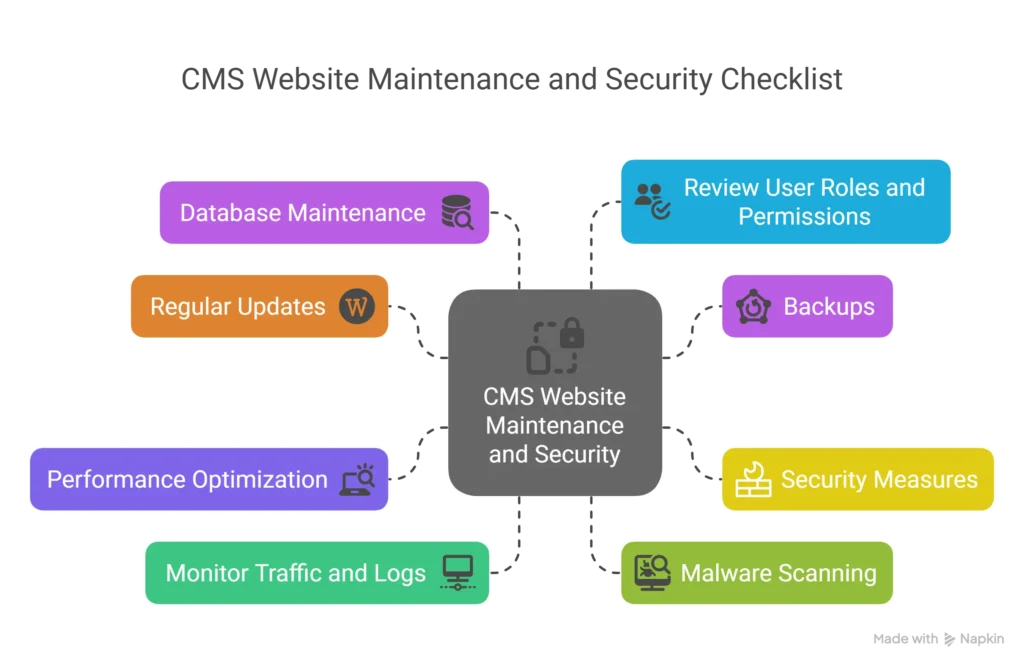
Budgeting for a CMS Website in India
Let’s talk numbers. What does a CMS setup cost in India?
| Category | Estimated Cost (INR) | Details |
| Domain Name & Hosting | ₹2,500–₹7,500/year | Domain registration + shared or VPS hosting |
| CMS Platform & Themes | ₹0 (Free) – ₹8,000 (Premium Themes) | Free CMS (e.g., WordPress), premium themes (₹2,000–₹8,000) |
| Plugins & Extensions | ₹0–₹8,000/year | Free vs. paid plugins (e.g., Yoast, WooCommerce) |
| Design & Development | ₹15,000–₹50,000 (Basic) – ₹50,000–₹1,00,000 (Custom) | Freelance/web agency charges for design and custom development |
| SEO & Marketing | ₹10,000–₹30,000 (Initial) + ₹5,000–₹20,000/month | Initial SEO + ongoing content marketing & SEO |
| Maintenance & Security | ₹5,000–₹15,000/year | Regular updates, backups, security plugins, SSL certificate |
| E-commerce Features | ₹10,000–₹50,000 (Setup) + ₹1%–3% Transaction Fees | Setup e-commerce store, payment gateway integration |
| Content Creation | ₹5,000–₹20,000 (Initial) | Writers, photographers for product or blog content |
Total Estimated Budget:
- Basic Website: ₹20,000–₹50,000
- Medium-Sized Website: ₹50,000–₹1,00,000
- E-commerce Website: ₹1,00,000–₹2,00,000
Common CMS Mistakes Beginners Make (and How to Avoid Them)
Avoid These Traps:
- Skipping updates → security risk.
- Using too many plugins → slows site.
- Not backing up regularly → disaster if hacked.
- Ignoring mobile view → lose users fast.
These quick tips will save you from common pain points.
Frequently Asked Questions
Can I manage a CMS without technical knowledge?
Yes. Most CMS platforms are drag-and-drop or have user-friendly dashboards.
Which CMS is most cost-effective for Indian businesses?
WordPress (with shared hosting) is budget-friendly and highly flexible.
How do I choose between different CMS platforms?
Compare features, your tech comfort, business type, and available support.



