
Creating a photography portfolio website is one of the most effective ways for photographers to showcase their skills and attract clients. However, building a site that not only looks stunning but also converts visitors into clients requires a strategic approach. From design psychology to search engine optimization, every element of your website needs to work together to reflect your unique style and bring in inquiries.
Let’s explore a comprehensive guide to crafting a compelling photography portfolio website that converts.
The Secret to Building a Portfolio Website That Gets Clients Calling

As a photographer, your portfolio is your most important asset. A well-designed site can showcase your best work and make a lasting impression on potential clients. But here’s the one mistake many photographers make: focusing too much on aesthetics and too little on the site’s ability to convert visitors into paying customers.
When done right, a photography portfolio website not only dazzles but also drives business. Now, let’s dive into the steps that can help you achieve this.
1. Choose the Right Platform
The foundation of your photography portfolio website is the platform you choose. WordPress remains the best choice for photographers looking for flexibility, customization, and scalability. While competitors like Wix and SmugMug offer photography website templates, they often lack the depth of functionality that WordPress provides. Here’s why WordPress stands out:
- Customization without Limits: WordPress offers thousands of themes and plugins to match your style and needs. Whether you want a minimalist gallery or a visually rich homepage, WordPress makes it possible.
- SEO Capabilities: With plugins like Yoast SEO and RankMath, optimizing your portfolio for search engines becomes straightforward—something that many other platforms can’t match.
- Ownership and Flexibility: Unlike subscription-based platforms, WordPress offers complete ownership over your website. This allows you to scale the site or switch hosting without restrictions.
- E-commerce Ready: If you want to sell prints or offer paid downloads directly through your site, integrating WooCommerce on WordPress is seamless.
- Plugin Flexibility: With plugins like Elementor and Yoast SEO, you can build a responsive, highly optimized website effortlessly.
2. Photography Website Templates vs. Custom Designs

Using photography website templates can be tempting because they offer convenience. But templates can only take you so far. A custom design not only helps your website stand out but also caters specifically to the needs of your target audience. Here are a few considerations when choosing between templates and custom design:
- Template Pros: Quick to set up and usually budget-friendly.
- Template Cons: Limited in terms of customization and uniqueness.
- Custom Design Pros: Reflects your personal style and caters to user needs, resulting in better engagement.
- Custom Design Cons: Requires more time and investment.
3. The Psychology of Layouts: How Portfolio Designs Impact Client Decisions
One crucial, yet often overlooked, factor is the psychology behind your portfolio’s design. How visitors interact with your website is largely influenced by its layout and navigation. Here’s how different design elements can sway decisions:
- Grid vs. Carousel Layouts: Research suggests that grid layouts tend to make it easier for clients to browse through portfolios quickly, whereas carousel layouts can create a more intimate experience by presenting one image at a time.
- Minimalist Design: A clean, simple design allows the photos to shine, avoiding distractions that could divert attention away from your work.
- Call-to-Action Placement: Strategically placed CTAs, like “Book a Session” or “Contact Me,” can nudge potential clients into taking action.
To truly optimize your design, consider adding testimonials or studies that highlight how clients responded to different layouts. This will give potential clients more confidence in your design choices.
4. SEO Tips for Photography Portfolios: Optimizing for Visibility
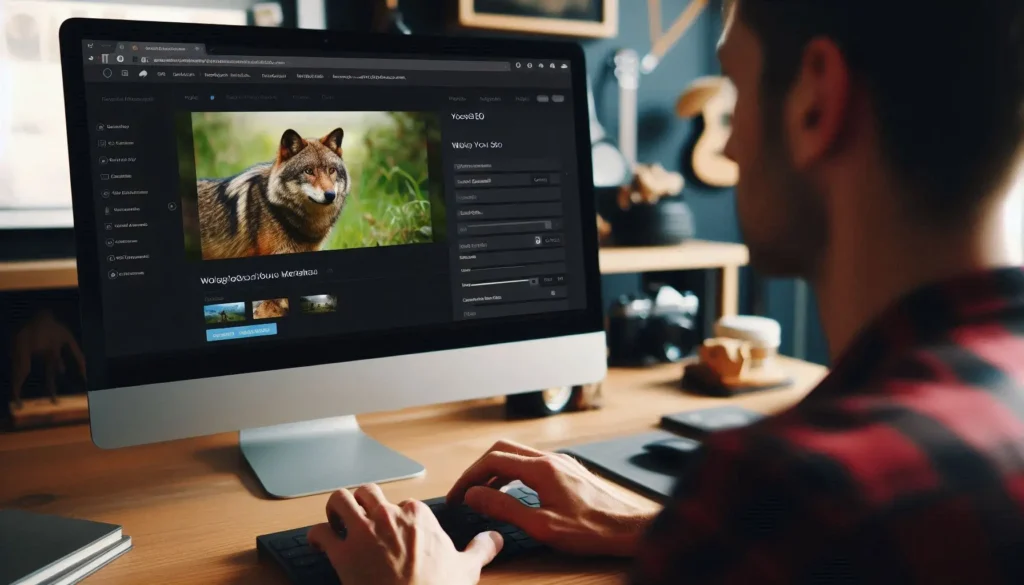
Even the most beautiful photography portfolio website won’t bring in clients if they can’t find it. This is where SEO comes into play. Many blogs neglect to mention the importance of optimizing photography websites for search engines. Here’s how you can give your portfolio the visibility it deserves:
- Metadata: Optimize your titles, descriptions, and URLs using keywords like photography portfolio website and photography website templates.
- Image Alt Text: Since your site will be image-heavy, optimizing each image’s alt text with relevant keywords is essential for search engines to understand what your website is about.
- Mobile Optimization: More than half of web traffic comes from mobile devices, so ensuring your site is mobile-friendly will boost your search rankings and user experience.
SEO Checklist:
- Use relevant primary keywords in your headings and metadata.
- Include secondary keywords like “portfolio design” throughout your site.
- Use SEO tools like Yoast or RankMath to monitor and improve your site’s performance.
5. User Experience: Simplicity is Key
While creating your photography portfolio website, it’s essential to think like your user. Potential clients should be able to navigate your site effortlessly and find the information they need in just a few clicks. Here are a few tips to improve user experience:
- Fast Loading Speed: Make sure your site loads quickly to avoid losing visitors. Compress your images without compromising quality.
- Clear Navigation: Your portfolio should have simple, intuitive navigation, allowing users to find specific galleries or services easily.
- Contact Information: Always have clear, accessible contact options—whether through a form, email, or phone number—on every page.
6. Crafting a Portfolio That Tells a Story

Your portfolio should do more than just display photos; it should tell a story. By organizing your images thoughtfully, you can create a visual narrative that connects with potential clients emotionally. Group your photos into categories such as weddings, events, or portraits, depending on your specialization. Highlight your best work at the top to grab attention immediately.
7. Testimonials and Social Proof
Adding testimonials from previous clients provides social proof and builds trust. Many photographers underestimate the power of testimonials, but they can be a game-changer. Include quotes from satisfied clients, emphasizing how your work exceeded their expectations.
8. Blogging: A Hidden Tool for SEO
Blogging isn’t just for writers—photographers can benefit from it too. A blog on your photography portfolio website can help boost SEO and provide more value to your visitors. Here are a few ideas to get started:
- Share behind-the-scenes stories of photoshoots.
- Provide photography tips for amateurs and clients.
- Highlight your favorite photography locations.
9. Call-to-Actions: Encouraging Clients to Reach Out

You’ve hooked visitors with your stunning portfolio—now what? Call-to-actions (CTAs) are the next step in converting browsers into clients. These could be as simple as “Schedule a Consultation” or “View Pricing Options.” Make sure your CTA buttons stand out visually and are strategically placed throughout your website.
Want to Make Your portfolio should do more than showcase ? Let's Connect NoW !
Frequently Asked Questions (FAQs)
1. What platform should I use to build my photography portfolio website?
For ultimate flexibility and customization, WordPress is an excellent choice. With countless themes and plugins available, it allows you to create a unique site tailored to your photography style.
2. How can I optimize my photography website for SEO?
Use relevant keywords in your meta descriptions, titles, and alt text for your images. Also, ensure your site is mobile-friendly and fast-loading.
3. Do I need a blog on my photography portfolio website?
While it’s not mandatory, having a blog can improve your site’s SEO and allow you to connect with your audience on a more personal level.
4. What makes a portfolio website convert visitors into clients?
To improve conversion rates, focus on user-friendly design, clear navigation, high-quality visuals, strong CTAs, and testimonials that build trust.




